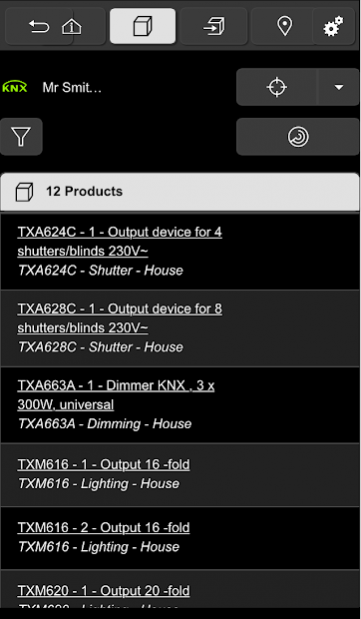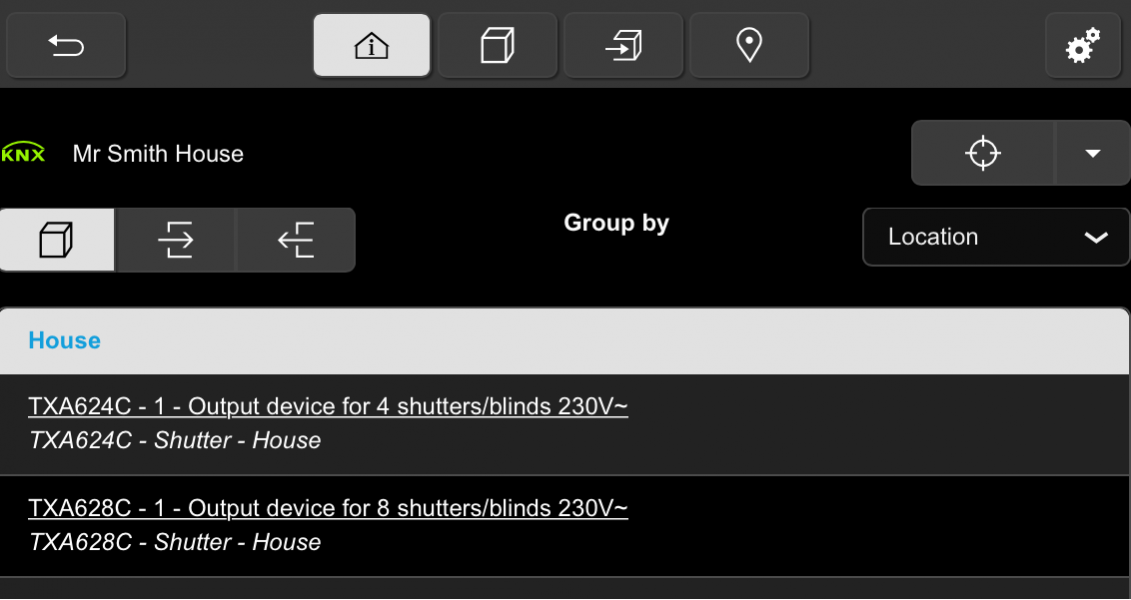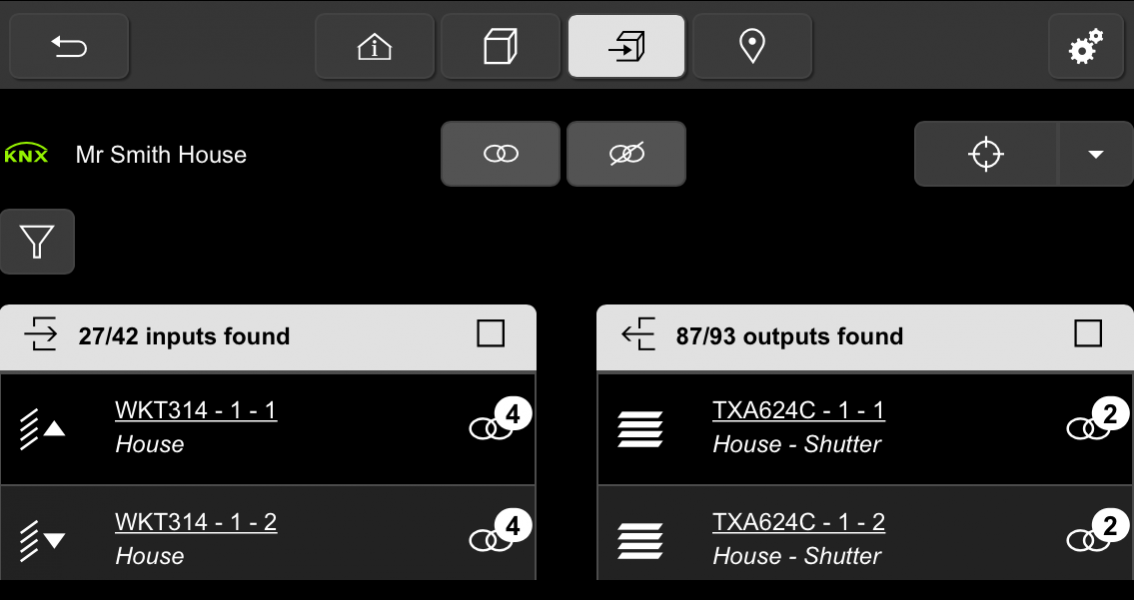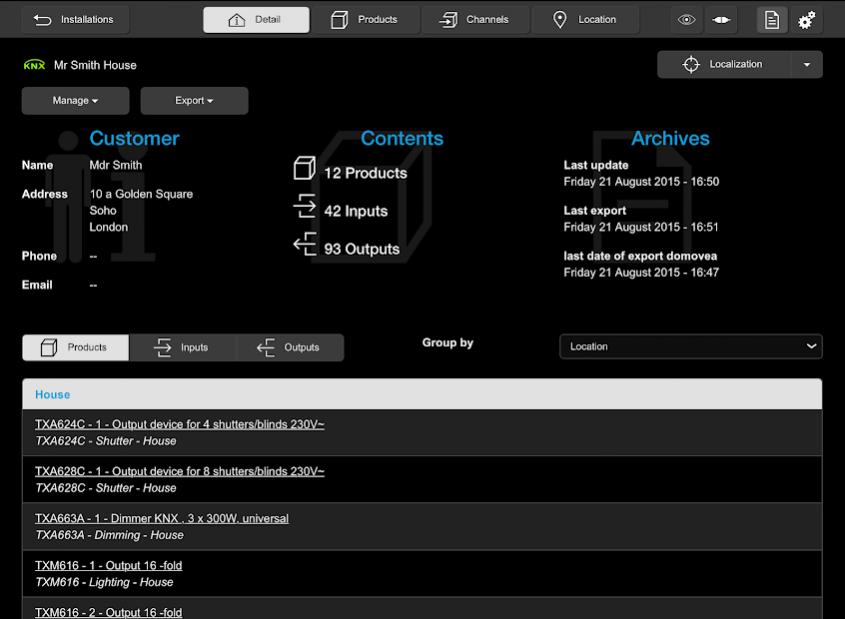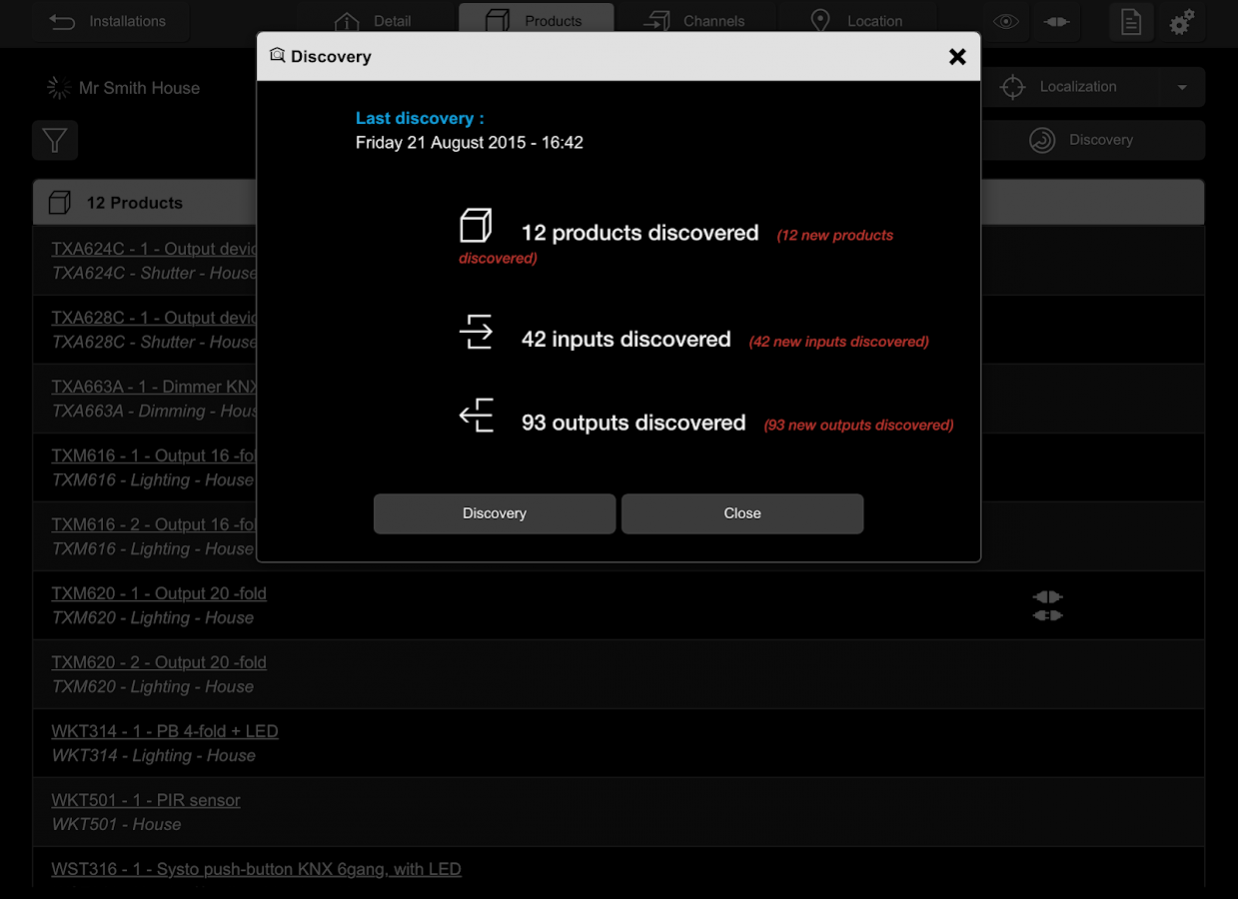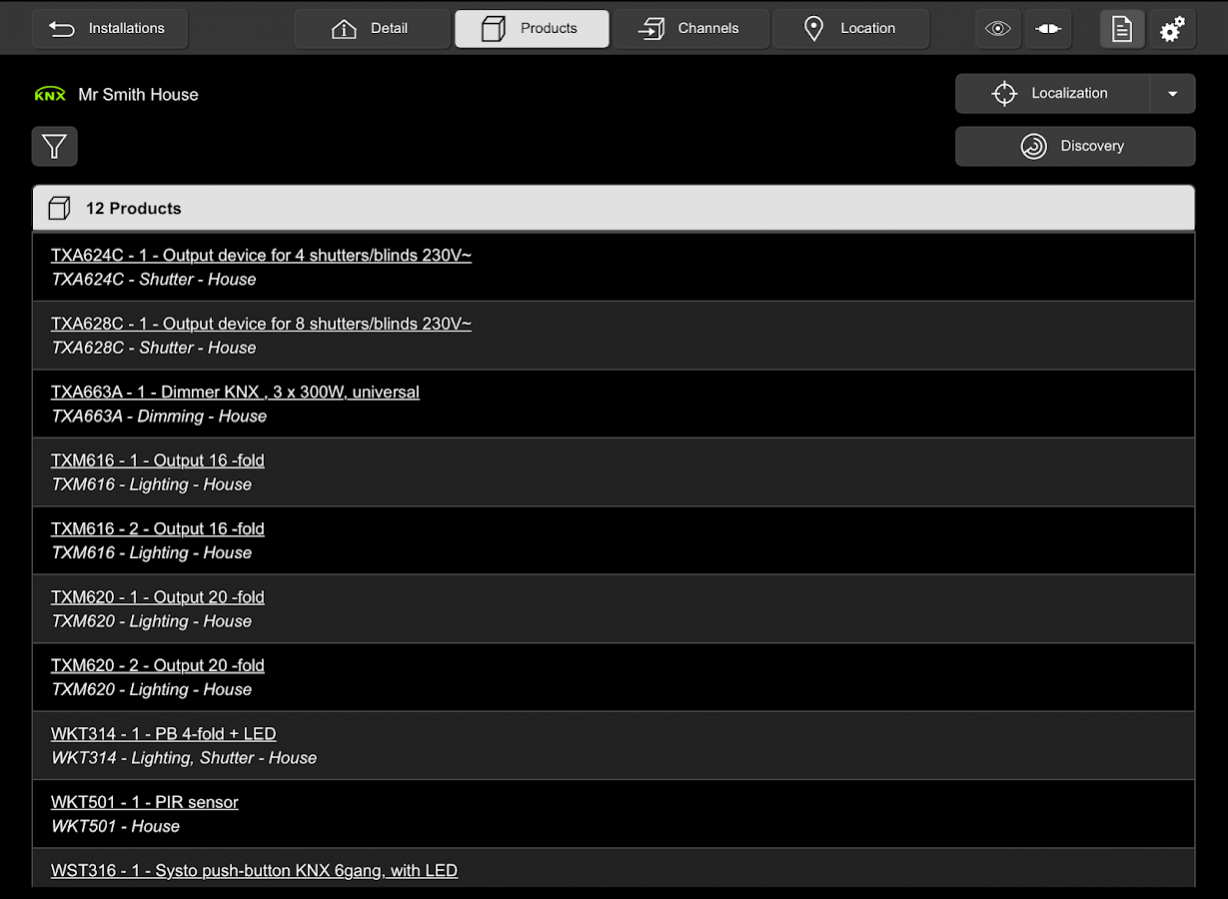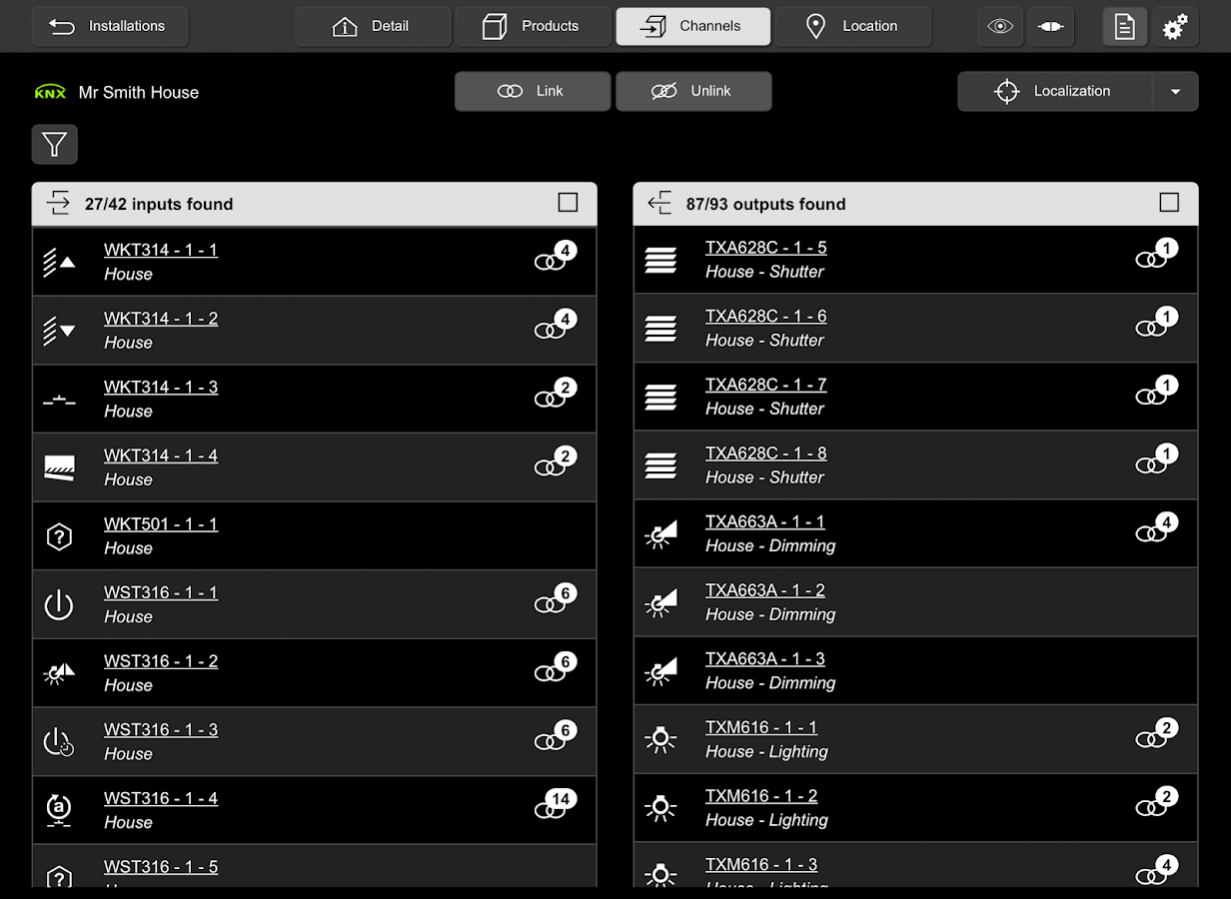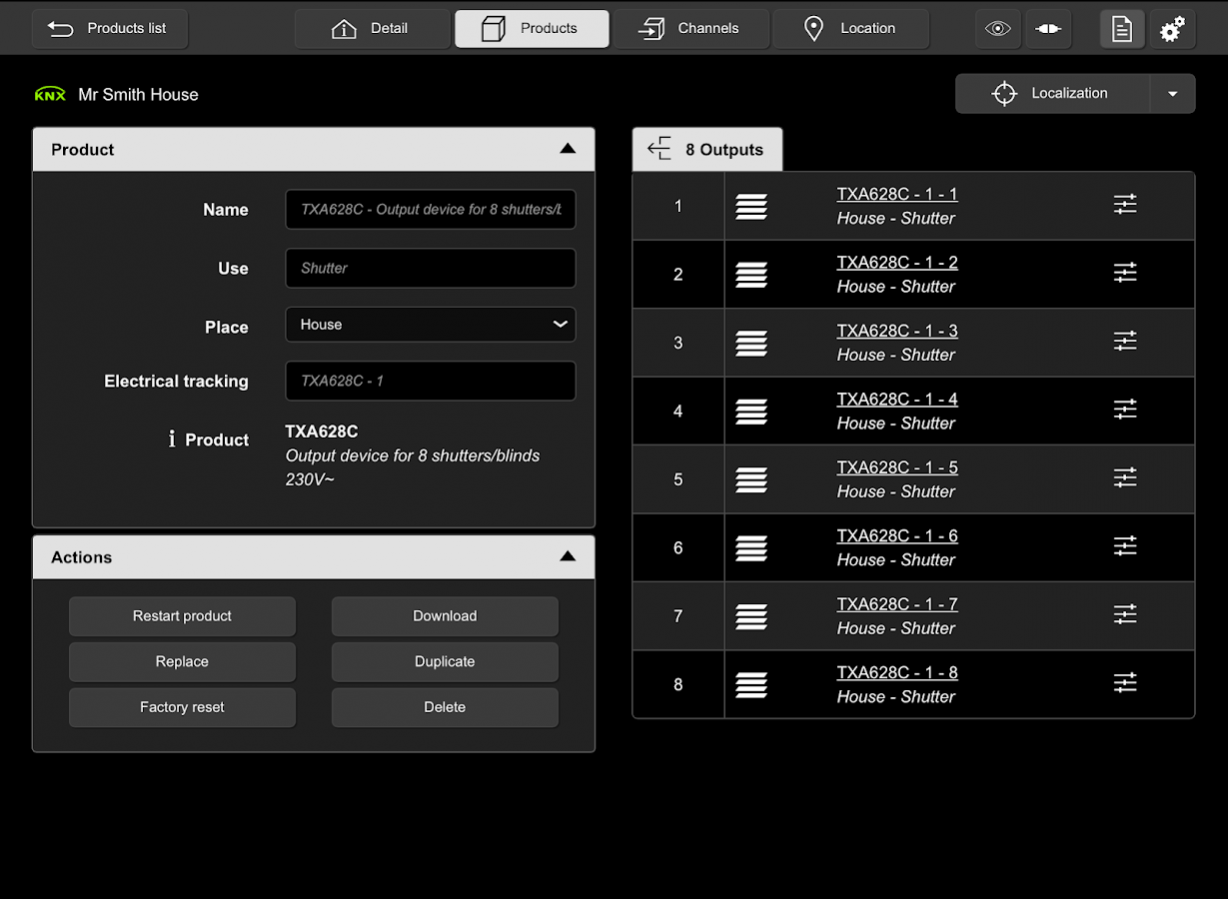Easy Tool 1.3.0
Continue to app
Free Version
Publisher Description
The 'easy' application allows a qualified electrician to configure and set up the brands Hager and Berker KNX products.
These products, clearly identified in the catalogues of the two brands, are compatible with the KNX easy standard.
When products are installed and powered, the application allows to:
- Discover each product with its features.
- Discover all the channels of a product
- Rename products and channels according to the wishes of the client
- Define parameters specific to each product and each channel
- And then to establish links between the sensors and actuators of the installation.
Many facilities make work pleasant, and above all, very fast compared to the use of the usual configuration software of the KNX world.
For example, each channel can be located in the installation: selection of the channel in the MMI will activate the physical channel (switch of a lamp, movement of a shutter...).
The activation of a physical element of the installation (switch...) will make appear the corresponding channel in the GUI.
At the end of the previous operations, a simple export will generate the domovea visualization. Even unlinked channels are visible and usable on all domovea clients.
ATTENTION: To function, the application must be connected to configuration server TJA665 available in home automation hager offers. Contact your electrician to acquire this server.
For more information on home automation solutions from Hager: www.hager.com
About Easy Tool
Easy Tool is a free app for Android published in the System Maintenance list of apps, part of System Utilities.
The company that develops Easy Tool is Hager. The latest version released by its developer is 1.3.0.
To install Easy Tool on your Android device, just click the green Continue To App button above to start the installation process. The app is listed on our website since 2017-03-13 and was downloaded 39 times. We have already checked if the download link is safe, however for your own protection we recommend that you scan the downloaded app with your antivirus. Your antivirus may detect the Easy Tool as malware as malware if the download link to com.hager.android.easytool is broken.
How to install Easy Tool on your Android device:
- Click on the Continue To App button on our website. This will redirect you to Google Play.
- Once the Easy Tool is shown in the Google Play listing of your Android device, you can start its download and installation. Tap on the Install button located below the search bar and to the right of the app icon.
- A pop-up window with the permissions required by Easy Tool will be shown. Click on Accept to continue the process.
- Easy Tool will be downloaded onto your device, displaying a progress. Once the download completes, the installation will start and you'll get a notification after the installation is finished.